I've been using Linux for over a month
Comparisons
Here is where I'll get into modern Windows vs. modern Linux, starting with Windows.
Windows 11 is better than Windows 10 conditionally. Never thought I'd say that, but after using it, yeah, it is better. I'll get to why that is in a minute.
What's the condition? Win11 only runs the way it's supposed to if you don't mess with it.
An example of messing with Windows is the use of O&O ShutUp10++ and/or Winaero Tweaker. If you use either one of those and start disabling stuff all over the place, Win11 may break. In fact, I believe both of those software titles outright tell you, "Hey, you better BACK YOUR STUFF UP before changing things around because modifying these settings could break Windows". Even with those warnings, it's inevitable that you will break stuff, have to piece your broken OS back together somehow, and just when you think you've got everything set up right, uh-oh, here comes another Microsoft update that just undid all your changes. And I know O&O ShutUp10++ tells you about that with a notice that effectively says, "Hey, every time Microsoft releases a major OS update, you will have to come back into this software, check your settings here and apply them all over again. That's the way it is. Sorry."
O&O ShutUp10++ and Winearo Tweaker are both good software utilities and do work, but... they also both modify settings Microsoft doesn't want you, the user, messing around with in Windows. Take that as you will.
When I ran Win10, yeah I used a bunch of stuff to change around the way Windows functions such as the two utilities above. The end result of that is over time I ended up with a semi-broken Windows. It was a cycle of use utility software, tweak settings, major Microsoft Update happens later, things break, try to fix things that broke, repeat. Run this cycle enough times and things just get messed up. My Windows 10 worked, but kind of just limped along, and I didn't want a repeat of that...
...hence the reason why I decided to use Win11 Pro in stock form for the new installation I did. Having a Windows that works means yeah, you have to use the Microsoft online account just to get into the OS. Yeah, deal with the crazy Settings area that's a mishmash of menus from modern to sometimes over 20 years ago (the Device Manager still looks like it comes straight out of Windows 2000). Yeah, deal with the fact there is integrated Bing searching all over the place, and so on. That is the modern Windows experience when running stock Win11, which I do.
Win11 is better than Win10 because Win10 obviously wasn't finished on release. Once you start using Win11, should you go that route, you'll understand what I mean better. You'll instantly get annoyed with Win11 at first, but after a short spell you'll get over those annoyances. Then you'll poke around, take a look at what's new and different, see the new features and whatnot, and say to yourself, "Ohhh... okay, I get what Microsoft is trying to do now" when getting used to The Modern Windows Way. Then you will come across little nice things here and there (like tabs in Notepad!) and think, "Why didn't Microsoft make Win10 have this out of the gate?"
Here's a simple example of what I'm talking about:

If you click the titlebar of a window and drag to the top, you're presented with window placement options, and a good number of them. Left half, right half, 60/40 vertical split or quarters. This is genuinely good. While true it's very late to the game with stuff like this compared to what Linux desktop environments have had for years, hey, at least Win11 has it now.
But, again, this will make you ask why Win10 didn't have this. Or heck, why didn't Windows 7 have this?
I'm not saying Win11 is finished, polished and perfect, because it's not. But it absolutely does act and feel more put-together compared to Win10.
Enter the Linux
I don't have to use an online account or have integrated internet searching (although it is an option) in the GUI with Kubuntu, but more importantly, I do not have to use any utilities to disable stuff I don't like.
I'm not just talking about background processes, I mean anything. Change around the entire GUI, have multiple desktop environments installed, change the entire icon set, easily change the system font for the whole environment, and so on, and so on.
When I say I can add, remove or modify anything, I mean anything.
What this ultimately means is that if I find something in the OS that's not to my liking or is just outright broken (which undoubtedly happens from time to time), I can change a setting or switch out something and FIX it without the use of a third party utility that could and probably would break the OS. True, sometimes I have to read Linux help forums to find the information I need to change stuff around, but I don't have to download and install something just to make a change. More often than not, all I need to do is just use a text editor to edit a configuration file to get the desired result.
Anything truly old in Linux is reserved for the Terminal, and the only old stuff that sticks around are things that follow the "if it ain't broke, don't fix it" mantra. I've not found anything graphical in KDE that was around 20 years ago or that looked decidedly old and out-of-place...
...save for one thing, XTerm:
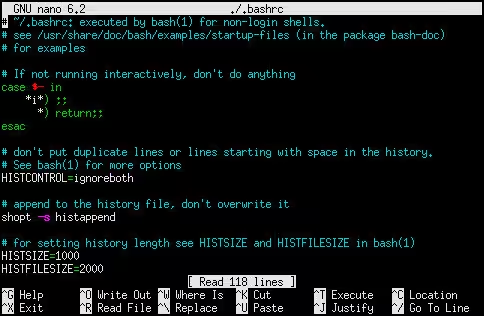
This very old school Terminal is one of the scant few (if not the only) absolutely old-as-dirt graphical things in Kubuntu. In KDE, Konsole is the modern Terminal (which I prefer), but XTerm is still there. However, this actually makes sense because if there is anything you totally want to have an old-as-dirt option for, it's Terminal itself, hence why XTerm comes installed if you want to use it.
Published 2023 Jul 20
 Do you use Brave? Show some love.
Do you use Brave? Show some love.Want the link to this menga.net article?
