How to backup and restore Line 6 Spider V amp presets
Step 4. Launch the Spider V Remote software and back up your presets
When you launch the Spider V Remote software, it will first read all the presets and then bring you to the main screen.
After that happens, click Backup at the extreme bottom left:
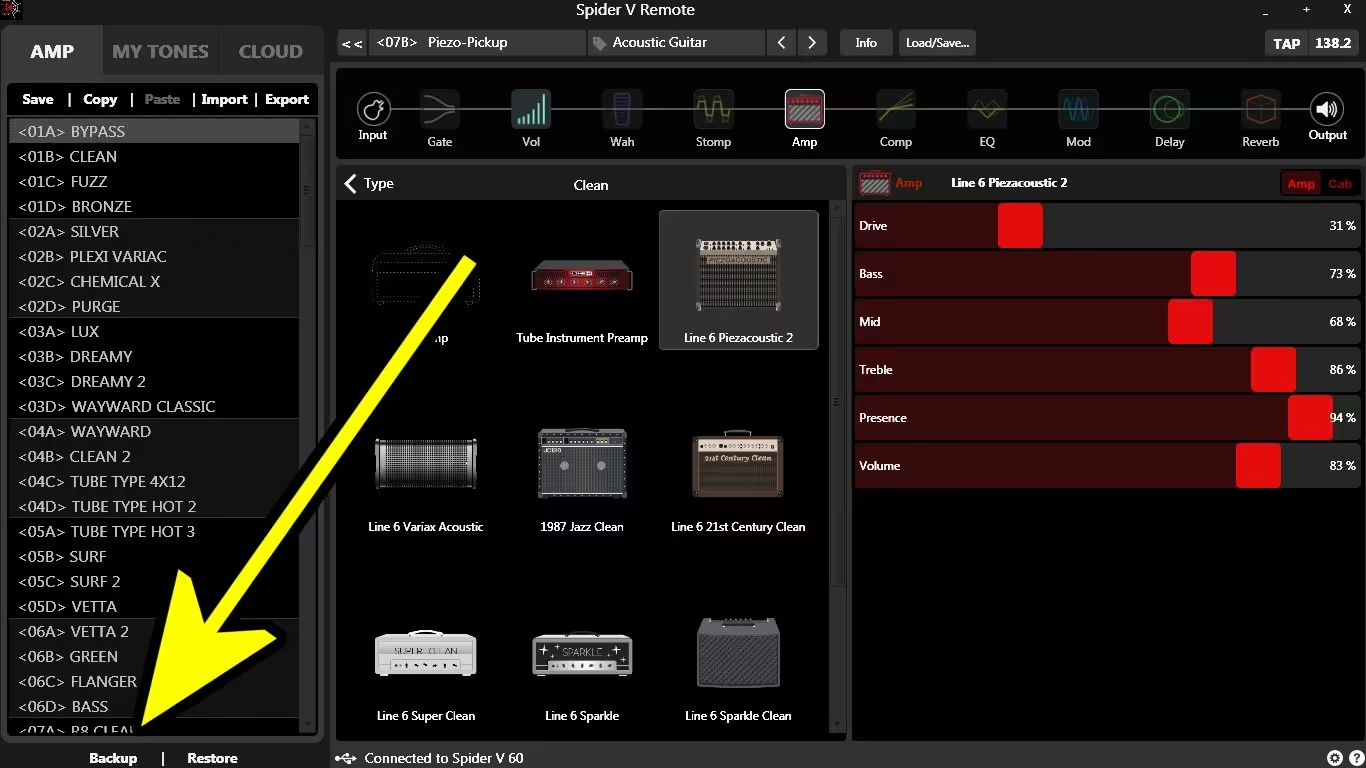
A small window will appear in the center of the screen asking you what you want for the name of the backup file, and where you want to save it.
Name the file whatever you want, or just take the name the software gives you.
Save your backup file (it will be just one master file) in a place where you will remember it.
After saving your file, you're done and the backup is complete.
Published 2019 Jul 24
